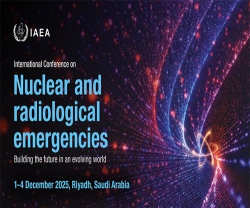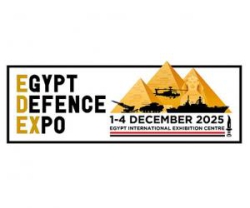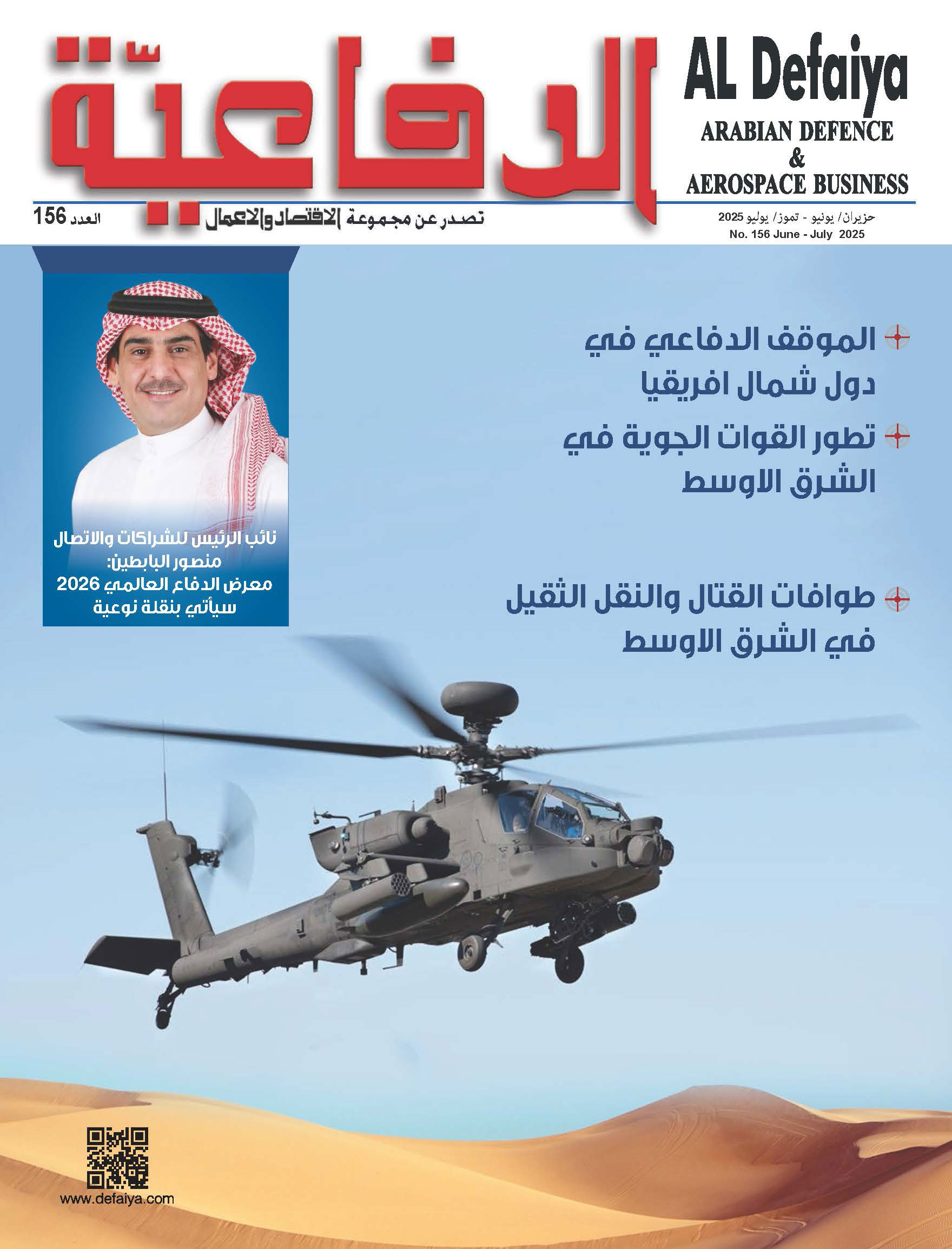Because of the update to the JIS90 Kanji font, specification to JISX 0213:2004 (JIS2004), the following display issues may occur in when you run Microsoft Dynamics CRM on the Windows Vista operating systems:
· The fonts appear differently in the Microsoft Dynamics CRM Web application and Microsoft Dynamics CRM for Outlook when running Windows Vista than with Windows XP or Windows Server 2003.
· Some characters do not display when viewed on earlier versions of Windows such as Windows XP or Windows Server 2003. This can occur when a document is created on Windows Vista, which contains the new font glyph information in the JIS2004 specification
· Search results and sort orders may be different on Windows Vista than on earlier versions of Windows.
To work around these issues, make sure that all computers in the organization use the same version of the font, either JIS90 or JIS2004.
Also, the following print issue can occur:
· Documents from a computer that is running Windows Vista may appear different than when printed from an earlier version of Windows.
To work around this issue, contact your print manufacturer for a driver update that includes the JIS2004 font.